Hiding Something, if you have any important files, documents and your afraid to lose it. Don't you worry because Windows XP provides (not officialy ) a utility by which you can hide your one or more drives.
Here's the Steps and Procedure to hide your drive/partition.
1. Go to Start > run > type "diskpart".
A DOS window will appear with following discription.
DISKPART>
2. Then type "list volume"
// type all the command w/out the double quote
// results in here depends how many drive you have
The result will look like :Volume ### Ltr Label Fs Type Size Status Info
3. Suppose u wanna hide drive E then type "select volume 3". Then a message will appear in same winwods [ Volume 3 is the selected volume]
--------------- --- -------- ---- ------ ---- ------ ---- ---- ---- ---- ---- ---- ----
Volume 0 F CD-ROM
Volume 1 C System Files Partition 7000MB Healthy System
Volume 2 D Other Documents Partition 8000MB Healthy
Volume 3 E My Files Partition 8000MB Healthy
4. Now type "remove letter E". Now a message will come
[ Diskpart Removed the Drive letter ] sometime it requires the reboot the computer.
Your partition/drive is safe now from all unauthorized users. To access the content of hidden Drive repeat the process mentioned above. But in 4th step replace " remove" to "assign" i mean type "assign letter E"
Good Luck
Posted on
Friday, August 14, 2009
by
j l0,
under
knowledge database,
tips and trick,
tutorials,
windows.
![]()





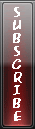

0 Comments to “Hiding Something”
Post a Comment