Easy Way to Share Multiple Folders
If you need to share multiple folders, run the program " SHRPUBW.EXE" in the cmd and it will bring up a simple dialog box to let you:
Note: " without double quote "
Opts the following:
1.Browse to the folder you want to share
2. Enter in a Share name
3. Enter in a Share description
4. Set permissions. Several choices are available
5. Restart the process from within the same program
If you need to share multiple folders, run the program " SHRPUBW.EXE" in the cmd and it will bring up a simple dialog box to let you:
Note: " without double quote "
Opts the following:
1.Browse to the folder you want to share
2. Enter in a Share name
3. Enter in a Share description
4. Set permissions. Several choices are available
5. Restart the process from within the same program
Posted on
Friday, August 14, 2009
by
j l0,
under
knowledge database,
tips and trick.
![]()
Subscribe to:
Post Comments (Atom)





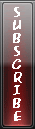

0 Comments to “Easy Way to Share Multiple Folders”
Post a Comment