Image formats
1) .bin/.cue
The .bin is a binary image file of a CD, this is usually accompanied by a .cue. The .cue is typically very small in size, <1kb.>
- Nero, which can burn and mount images
- Alcohol120%, which can also mount the image in a virtual drive environment if you don’t want to burn
- Daemon Tools, which mounts the image like Alcohol.
2) .iso/.img
These are disk image files and only need to burned or mounted to be used, unlike bin image files these require no cue and are used for software, music and films. Popular programs used for burning or mounting include:
- Nero, up-to-date versions support img natively older versions will require img to be renamed iso to burn them.
- Alcohol120% for burning or mounting
- Daemon Tools for burning or mounting.
3) .mdf/.mds
These files are a priority format of Alcohol120%. They are equivalent to the .bin/.cue where the .mds (like the .cue) is required to provide information on the .mdf (like the .bin). Programs which can use .mdf/.mds include:
- Nero, for burning
- Alcohol120% for burning or mounting
- Daemon Tools for burning or mounting.
Archive formats
There are a number of archive formats the most popular archives include .zip, .rar, .ace, .7z. These files need to be extracted before the data, images etc in them can be accessed for use. There are a number of programs that can do this include:
- WinAce, which is best known for its .ace support
- WinRAR, which is best known for its .rar support
- WinZip, which is best known for its .zip support
- 7-Zip, which is best known for it's .7z support
- Note: All of the programs listed above can handle most, if not all, compression formats
7-zip is quickly becoming the program of choice for compression formats. Its .7z compression formats rivals the best of compression techniques and 7-zip can extract files pretty quickly. 7-zip is also an open source software.
Multimedia formats
1) .ape
This is a lossless audio format and can be opened using Monkey's Audio for native support. Other players which support the .ape format include
- Windows Media Center
- Winamp
2) .asf
.asf stands for Advanced Streaming Format and contains audio and/or video compressed with 3rd party codecs. Used to be a relatively popular video format but is a lot rarer now.
3) .avi
Avi is a multimedia container which at the current moment is the most popular multimedia container. Almost all video files you download will be in the avi format. The avi format is not the best nor does it have the most features, yet it is still the most popular of choices when using a multimedia container. The matroska multimedia container (.mkv) is a new multimedia container which is said to be the one which takes over avi's reign. Most media players, if not all, can play the avi format. These include:
- Winamp
- Windows Media Player
- VideoLAN
- Media Player Classic
4) .mkv/.mka
The Matroska multimedia container formats were derived from a project called MCF, but differ from it significantly because it is based on EBML (Extensible Binary Meta Language), a binary derivative of XML. EBML enables future format extensibility, without breaking file support in old parsers. This is a container, not a CODEC. Programs for dealing with this format are:
- VideoLAN
- Media Player Classic
5) .mov
.mov & .moov & .qt are Quicktime movie extensions and are usually used for trailers, not complete movies (.mov being the most common).
6) .mp3
The mp3 format is one of the most popular formats among audio files and it uses bit rate to compress the file size. When the bit rate is lowered, the audio quality is also lowered although you do get a smaller file size. When the bit rate is increased, the audio quality is also increased although you do get a larger file size. Most people will agree that anywhere between 128 - 192 kbps bit rate and up is a good bit rate for audio quality while anything lower is too low on the audio quality.
Most audio players, if not all, can play mp3 files natively. Some of these players include:
- Winamp
- foobar2000
- Windows Media Player
- VideoLAN
7) .mpg/.mpeg
.mpg & .mpeg extensions almost always occur for VCD and SVCD releases. This basically means the quality of the movie could be anything as every movie source tends to be encoded to VCD or SVCD.
8) .ogg/.ogm
Ogm is an Ogg Vorbis compressed video file and is very rare. I have only seen some anime series have this extension. It is another extension for the OGG container adopted by Windows users to distinguish music (OGG) and video (OGM). Although not an official extension it is used by DivX and XviD encoders that put video into the Ogg container.
Ogg is a multimedia container which can support both audio and video components. The most common ogg file is an ogg audio file. The ogg audio file is commonly seen when streaming audio and in an audio enthusiasts audio collection. The ogg/ogm format can be played in most multimedia players including:
- Winamp
- foobar2000
- Windows Media Player
- VideoLAN
9) .rm/.rmvb
.rm & .rmvb is a Real video file (.ram is for audio only). The .rmvb extension stands for RealVideo Variable Bit Rate File so as the name suggests .rmvb files use a variable bitrate whereas .rm files use a constant bitrate. These generally are reserved for online real-time video but the television series SouthPark is known to use the .rm extension.
10) .vob
.vob stands for Video Object File and is used in DVDs. It contains MPEG-2 video and several possible audio formats, as well as menus and interactivity. If you are downloading a .vob file then this means you are probably downloading a DVD-R.
11) .wmv
.wmv extensions usually indicate a re-encoded file (so file size will be smaller). This is mostly used for television series although a few movies have been known to carry this extension.
Misc Formats
1) .nfo
These are information files that generally accompany a release containing instructions on what to do with the download to get them to work, it is advised that you always download the nfo where it is posted to make life easier on you. To open and read these files right click on them and choose the open with option and choose notepad from the list, do not tick always use this programs as it could cause trouble in windows. There are third party programs that can be used to show off the "art work" of an nfo but in my own opinion they are not needed as the essential information is adequately displayed in notepad.
2) .pdf
The PDF format has become a standard for document transfer between computer architectures. A PDF file retains formatting for the file being transmitted. There are a few programs that can read these extentions which are:
- Adobe PDF Reader
- Brava! Reader Free PDF Viewer
For more information on other file extensions please visit FILExt.

Posted on
Saturday, May 9, 2009
by
j l0,
under
general info.,
knowledge database,
tips and trick,
tutorials.
![]()





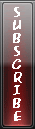

0 Comments to “Extension file Guide”
Post a Comment