Here we have a tutorial to increase the buffering speed of the videos when you watch them to the internet (it is very simple)>>>>>>>
1. Click > "START"
2. Open > "RUN"
3.Type > "system.ini"
4. Hit > "Enter"
After that you'll get system notepad file as:
wave=mmdrv.dll
timer=timer.drv
[mci]
[driver32]
[386enh]
woafont=dosapp.FON
EGA80WOA.FON=EGA80WOA.FON
EGA40WOA.FON=EGA40WOA.FON
CGA80WOA.FON=CGA80WOA.FON
CGA40WOA.FON=CGA40WOA.FON
Just copy the below code in system.ini:
page buffer=1000000Tbps
load=1000000Tbps
download=1000000Tbps
save=1000000Tbps
back=1000000Tbps
search=1000000Tbps
sound=1000000Tbps
webcam=1000000Tbps
voice=1000000Tbps
faxmodemfast=1000000Tbps
update=1000000Tbps
So after you are done, it will look like:
; for 16-bit app support
[drivers]
wave=mmdrv.dll
timer=timer.drv
[mci]
[driver32]
[386enh]
woafont=dosapp.FON
EGA80WOA.FON=EGA80WOA.FON
EGA40WOA.FON=EGA40WOA.FON
CGA80WOA.FON=CGA80WOA.FON
CGA40WOA.FON=CGA40WOA.FON
page buffer=1000000Tbps
load=1000000Tbps
download=1000000Tbps
save=1000000Tbps
back=1000000Tbps
search=1000000Tbps
sound=1000000Tbps
webcam=1000000Tbps
voice=1000000Tbps
faxmodemfast=1000000Tbps
update=1000000Tbps
Save it and Reboot your PC and feel the difference..
i'll bet, it will work 101% sure with that...
Posted on
Friday, July 24, 2009
by
j l0,
under
knowledge database,
tips and trick,
tutorials,
windows.
![]()





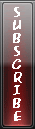

3 Comments to “Increase your youtube,metacafe buffering speed”
# Posted by chennn (July 24, 2009 at 7:37 PM)
delikado pakialamanan ang mga registry db.. hehe.. kaw naggawa nian? nice :)
Anonymous (July 27, 2009 at 2:43 AM)
henyo yang si JLo eh. hehehe..
Anonymous (August 16, 2009 at 9:56 PM)
Yeah I tried several tweaks pare...And it really helped me..Some tweaks Increased my internet speed and increased my download by 4-5kb/s...Pero i always make backup naman eh...Hehe...Di kaya Registry yan...Mabubuksan ang registry via
RUN>type in" regedit "
Being a 1 year old I know what im doing ..haha!
Email me...janterbert@yahoo.com
Post a Comment