 Description:
Description:
Enabled Extensions: [24]
* Adblock Plus 1.0.2
* BetterPrivacy 1.29
* ColorfulTabs 3.9.2
* Ctrl-Tab 0.20
* Dictionary Lookup Extension 1.5.1
* Firesizer 0.92
* Flagfox 3.3.13
* Flashblock 1.5.11.2
* Greasemonkey 0.8.20090123.1
* Interclue 1.5.8.1
* It's All Text! 1.3.1
* Lazarus: Form Recovery 2.0
* Linkification 1.3.6
* MR Tech Toolkit 6.0.3.4
* Panic Button 1.1.2
* PopupSound 0.1.6
* pwgen 0.1.2
* QuickWiki 0.99
* removetabs 0.3.0
* Stylish 1.0.3
* Tab Scope 0.2.2.11
* Tab Wheel Scroll 20090618
* Undo Closed Tabs Button 3.5.1
* United States English Dictionary 3.0.3
Installed Themes: [2]
* Default
* NASA Night Launch 0.6.20090428
Installed Plugins: (14)
* 2007 Microsoft Office system
* Adobe Acrobat
* Authorware Web Player
* Foxit Reader Plugin for Mozilla
* Microsoft® Windows Media Player Firefox Plugin
* Mozilla Default Plug-in
* Office Genuine Advantage
* QuickTime Plug-in 7.6
* RealJukebox NS Plugin
* RealPlayer Version Plugin
* RealPlayer(tm) G2 LiveConnect-Enabled Plug-In (32-bit)
* Shockwave Flash
* Shockwave for Director
* Windows Genuine Advantage
Neuropass Tweaks
*The piratebay website Tweaked (no more advertisements)
*No waiting time for all megaupload family website and auto CAPTCHA filling and autodownload.
*No more advertisements in windows hotmail. (Enjoy it as a premium user)
*Spelling checker For NEWAGE-OS Chatbox
*Deviantart website tweaked (changed the main theme)
*Warez bb Tweaked ( changed the main theme)
*Youtube website Tweaked (changed the main theme)
*Always centered images
*IMDB website Tweaked (changed the main theme)
*Google page tweaked ( newage-os google and few improvements in the visualization results and google "method")
*Link checker (for Rapidshare links and Megaupload)
*Quick preview when mouse over opened tab
*Move between the tabs with your mouse wheel (when mouse on the tabs)
*Automatic Password generator
*New dictionary features (highlite a word that you need to know and right click on it then select "Quick Wiki" and "quick look in wikipedia" it will open a popup with the definition of that word, Or a faster way is to highlight the word then holding down Ctrl button and right click. Or use Shift + spacer buttons for another wiki imput. )
Download:
http://hotfile.com/dl/9305271/d0ddd61/FireFox3.5SilentSpecial.exe.html
Posted on
Friday, July 31, 2009
by
j l0,
under
all-in-one,
application,
downloads,
software.
![]()





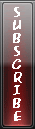

2 Comments to “FireFox 3.5 Silent Special edition”
Anonymous (July 31, 2009 at 9:44 PM)
nice :)
Anonymous (August 1, 2009 at 5:43 AM)
uy thanks for this :D
Post a Comment