 Computer users should follow security practices to minimize virus, spyware, and malware exposure especially who are having their internet connection. I advice that you should follow these handy reference list of 10 steps on how users like us can adopt to avoid infection.
Computer users should follow security practices to minimize virus, spyware, and malware exposure especially who are having their internet connection. I advice that you should follow these handy reference list of 10 steps on how users like us can adopt to avoid infection.
These are the 10 steps:
1: Install quality antivirus
2: Install real-time anti-spyware protection
3: Keep anti-malware applications current
4: Perform daily scans
5: Disable autorun
6: Disable image previews in Outlook
7: Don’t click on email links or attachments
8: Surf smart
9: Use a hardware-based firewall
10: Deploy DNS protection
Details and description could be found here>>
Posted on
Thursday, July 2, 2009
by
j l0,
under
general info.,
knowledge database,
tips and trick,
tutorials.
![]()





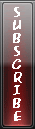

8 Comments to “10 ways to avoid viruses and spyware”
Anonymous (July 3, 2009 at 10:54 AM)
ung laptop ko, may symantec at avira.. oks lng ba un?
# Posted by J.D. Lim (July 3, 2009 at 9:26 PM)
ako na sasagot kox, epal ako, haha.. :P
Ok na un. :D Tas pag magbabrowse ka sa net mas safe kung Mozilla Firefox o Google Chrome ang gagamitin mo instead of IE.
Aun lang. :D Ako ang gamit ko na anti-virus eh ESET. Sbi kasi ng mga 'eksperto' ito daw ang da best na anti-virus/malware/spyware etc program. Saka di ka niya gagambalain ng mga You have a virus na message. Tahimik niyang ginagawa ang trabaho niya.
Aun nashare lang. :D
# Posted by j l0 (July 3, 2009 at 9:46 PM)
nyahahaha.... D kaya pwde 2 antivirus mo running simultaneously... tingnan nga natin ko d mag slow mo version ang PC mo.. at lastly mag disable yung some features ng bawat antivirus mo.. hahaha.. tips & ticks lng.. hahaha
# Posted by J.D. Lim (July 3, 2009 at 10:06 PM)
Ngak. Oo nga pala. Churi. Epal kasi ako, haha.. :P Ung sa akin po kuya eh isa lang, hehe.. :D
# Posted by J.D. Lim (July 3, 2009 at 10:33 PM)
Lam ko po un. :P Computer science student po ako at matagal nang adik sa computer, haha.. :D
Version 3.0.645 ire. Ewan ko lang kung ano ibig sabihin nun, haha.. :D Basta minsan na lang pag chinecheck ko ung log files niya aba dami niya naiintercept na mga malware at spyware na di ko nalalaman kaya talagang ito ang gusto ko. :)
# Posted by KyleX (July 4, 2009 at 2:13 PM)
kox, hindi advisable na may 2 or more anti-virus na naka install sa pc/laptop mo, as J.lo said, hihina yang pc mo, and worst, mas magiging vulnerable yang computer mo from viruses. hmp
Anonymous (July 4, 2009 at 4:03 PM)
salamat sa mga sumagot :) hehehe..
uhmm.. symantec? version? la namang nakalagay na version.. ayun.. pag naglalagay xe ko ng usb wala akong makita na scan chorva.. kaya nag lagay ako ng avira para ma scan muna.. ayun,, tanggalin ko na?
# Posted by KyleX (July 4, 2009 at 4:16 PM)
tanggalin mo na yung avira mo...advise ko sayo kox yung USB disk security para scan nya yung removable disk mo 4 virus. http://kylexter.blogspot.com/2009/02/get-rid-from-usb-virus-via-usb-disk.html
Post a Comment